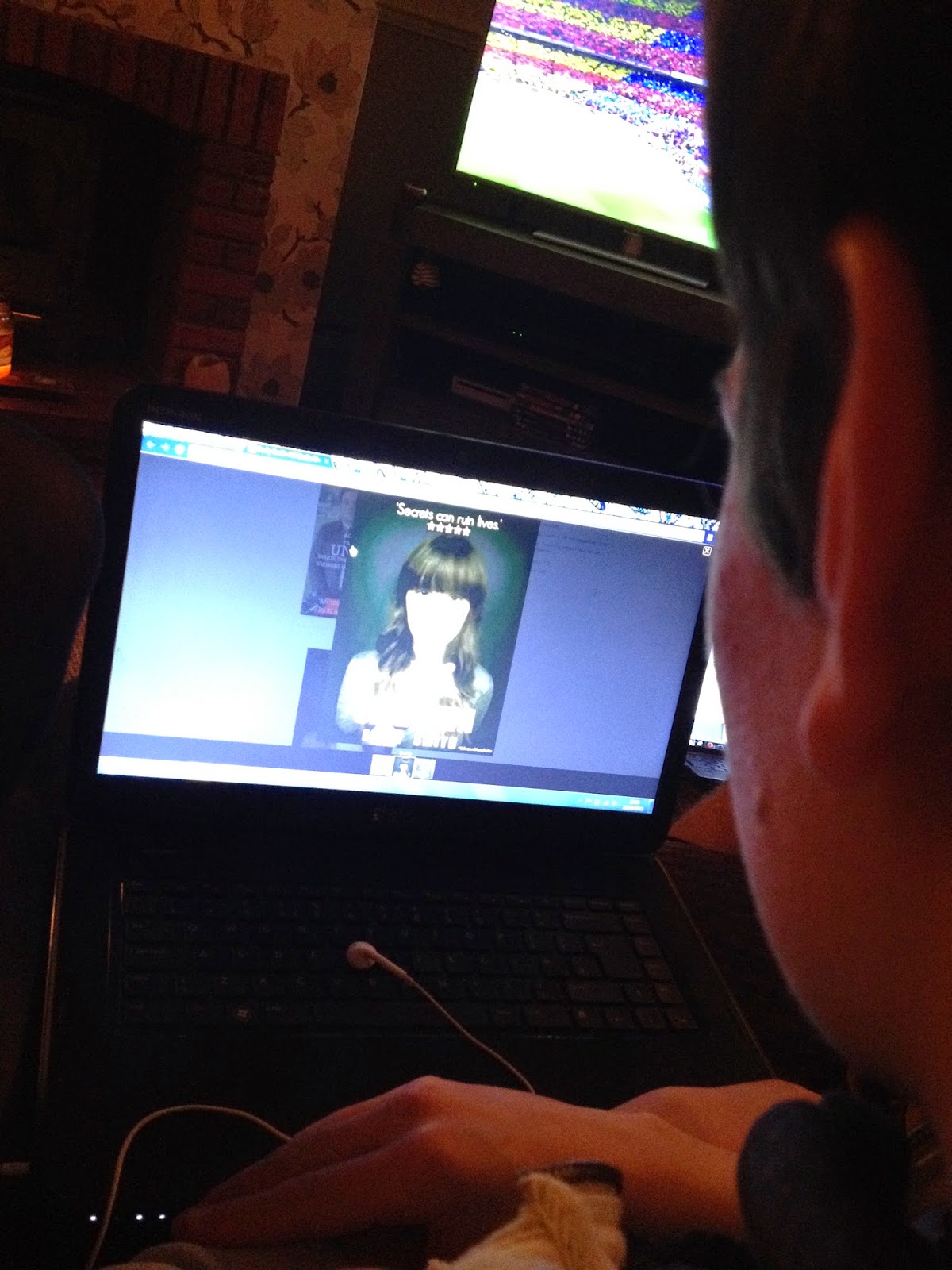Here, is my evaluation:
http://emily-louise2010.wix.com/unknown-evaluation
Wednesday 1 April 2015
Thursday 12 March 2015
My Brief 2: Teaser trailer, magazine cover, and film posters
For Brief 2, I chose to do; a teaser trailer, a magazine cover, and a film poster:
Unknown from Emily Smith on Vimeo.
Above, is my teaser trailer, and below is my magazine cover and my two film posters.
 |
| My magazine cover |
.jpg) |
| My bus stop poster |
Production: Showing my ancillary products to my target audience
The feedback for these products are from the same member of my target audience as the teaser trailer feedback, Danny hasn't ever seen any of the three products before, and has promised to give back non-biased feedback, I believe this as he studies Film Studies himself and therefore knows what he's looking for, and will not be afraid to give criticism.
Magazine cover
Magazine cover
Comments from Danny:
- The background of the magazine cover made it more identifiable from the film and also helped to link it, as well as this it gave him another insight into the genre, but also does not distract from the actors.
- He was happy to see a link between the magazine cover and one of the film posters, by mentioning on the cover that the main film poster features inside the magazine.
- The choice of words that feature in the middle of the magazine cover, are engaging and luring.
- It seemed very professional to him.
- And, follows the conventions of 'Empire' magazines that he has seen, and he has had to look at a lot of 'Empire' magazines himself, as he studies Film Studies at his own college.
Bus stop poster
- The black background draws focus towards the mystery woman in the centre of the the poster, enigma
- The quote that also features in the teaser trailer links the products together, but also helps to add mystery and brings up questions.
- Featuring 5 stars on the poster, informs him that the film must be of high quality and have good potential, making him feel that it must be worth the watch.
- Having a '#' is appropriate for him as he is 18 and uses social networking sites such as Twitter and Instagram frequently which are sites that use '#' and he can use this to find out more about the film or to talk to other members of the audience about it, interactive.
- It is simple, there's not too much happening in the poster that he doesn't know what to look at and it confuses him, because he knows what the focus is and what the production wants him to look at.
Billboard/magazine poster
- I have the a rough release date feature on it of when it comes out which makes it more informative, which is appropriate as it is the main film poster out of the two.
- He liked that both posters share the same quote, links them together and also both to the teaser trailer.
- This was his favourite out of the two film posters, which is another positive point as this is the main film poster, meaning that there will be more of these than the bus stop one.
- It looks very professional.
- The gun helps to identify the genre again, and also links to the teaser trailer as the gun features in that as well, also more appealing to the target audience if they enjoy this genre.
- He liked the background as this is also seen in the teaser trailer, again linking and identifiable, as well as it being an unknown place which links it to the title.
- The body language of the actors, makes it seem as if Alex (the one holding the gun) is afraid and unsure as to whether to go through with it, and that the other brother Carl believes that he would never do it, and this is a good thing as this is actually how the characters are feeling as you also see in the teaser trailer, as Alex is only doing this because he is scared as he does not know who to trust anymore.
Production: Showing my teaser trailer to my target audience
This is my final piece of feedback and it is coming from a member that is exactly what my target audience would be; Danny is 18 which is within the 15-30 range of my target audience, and he is also male again within my target audience, he also falls into the 'Impressionable Socialite' brackets, as he only views films that he feels he would enjoy based on their advertisement and also, only goes to the cinema as a socialising event or for fun.
For my teaser trailer, I received all positive opinions from Danny:
 |
| My target audience (Danny) watching the teaser trailer for the first time. |
- He found that the music helped to set the scene and the mood of the teaser trailer and this created anticipation for him while watching it.
- It was intriguing with all the different cliffhangers, leaving him with lots of questions that he wanted answers to, and also plenty of mystery (enigma).
- He was happy to see guns and death involved in the teaser trailer, as he was able to identify the genre of the film because of this, clarifying that this is the correct genre for him and one that he likes to view.
Wednesday 11 March 2015
Editing: Adding hashtags to my posters
I have added the hashtag "#UnknownMovieTrailer" to both of my posters (on the bottom right hand corner of my bus stop poster, and right at the bottom centre of my billboard/magazine poster). This will help to make my posters and teaser trailer more interactive with for my audience.
Tuesday 10 March 2015
Editing: Finishing off my magazine cover
 |
| Adding in Carl |
 |
| Adding the final bit of text |
Editing: Creating my second poster
 |
| Before |
 |
| After |
For this poster, not only will it feature on the billboards as it is landscape with the two hero's on the front, but on the front of my magazine cover I am also going to have a piece of text mentioning that there is a poster inside the film magazine of my film 'Unknown' and it will be this poster, again linking my two ancillary products together.
Editing: Getting one of my posters done
 |
| Before |
 |
| After |
I created this on PicMonkey. Here is the development of my film poster from start to finish. As I play the villain in the film, then I decided to have a black background, and once I started editing the picture the first thing I done was change the brightness on the picture and make it darker, I feel this would reflect the dark side of my character. And then, to make the darkness of my character blend into the background of the picture I used the 'Darker Edges' effect to bring the edges in together an towards my portrait, almost creating this sort of black fog around me that I blended into. After this, I noticed how yellow my face and hand looked which looked slightly out of place against such a dark background, therefore I added the 'Black and White' effect over top as well, but faded it out a bit so that my face was whiter and more of a normal, natural colour. Now, I just needed to add text over top as there was nothing I needed to crop out of the picture, I chose pretty simple fonts so that they would not take away too much of the attention from the main picture, and white was just a colour that would be clear to read and matched well with the overall look.
I have made this poster because from the answers I got from my survey for my ancillary products said that the most likely places that my target audience would see my film posters would be on bustops and billboards, well these are two completely different places and one poster would not fit on both, therefore I took this portrait picture to go on the bus stops, also I feel that having me in the teaser poster will create a sort of enigma as the audience do not see me in the teaser trailer much and therefore creates a mystery, which is a key convention for thrillers, thus making the audience want to go and watch the film in the cinema.
Planning: Outfit for one of my film posters
Whereas for all of my other ancillary products they just wore the same outfits as they wore in the film as they were just staged pictures from scenes of the film, in one of the film posters that features me, I have chosen an outfit carefully; I have done this because I got inspiration from looking at the 'Public Enemies' film poster and also, because in the teaser trailer you do not really see my character's outfit.
In the 'Public Enemies' poster, Johnny Depp is wearing quite dull colours such as black and grey, therefore I have chosen dull colours like that as well, considering mine is a very close-up picture as well I have made sure to wear my hair down as it is quite dark anyway and creates a dark shadow round my face. Johnny Depp's outfit also fits the conventions of the time 'Public Enemies' is set in, and I have made sure that mine does as well by sticking to a fairly modern outfit as it is a modern film, but also an average outfit as I am playing an ordinary person of no high status.
 |
| My film poster outfit |
 |
| My film poster inspiration |
Saturday 7 March 2015
Editing: Adding articles to my magazine cover
Now, I have decided to add articles that link to the main feature on the front of the magazine, so for example my teaser trailer is of the Thriller genre, and I have added an article about all the top thriller films from 2015 (I still have one more to add to this yet), I have decided to make them link to the main feature as after I done some research into magazine covers, one of the main things that I discovered was that the majority of the smaller articles linked to the main one.
Also, another feature that I'm going to include on the front of the magazine that will link to the main production and my other ancillary product (film poster) is I'm going to have a piece of text saying that there is a poster in side on a certain page of my film 'Unknown' and it is going to be the same as one of the posters that I am going to make.
Update
I have finished off the snippet of the top thriller film article, and I have also now added a bar code to the bottom left-hand corner.
Next, I will be wanting to take the pictures of Carl from the same mid-close up angle that I took of Alex, and then adding him to the front of the magazine cover as well, and after that I shall add more text.
Wednesday 4 March 2015
Editing: Making my magazine follow the conventions of Empire Magazine
 |
| Making it more realistic |
Looking at other editions in closer detail, every edition has the 'Empire' website somewhere beneath or above the magazine title, therefore I added this in, I wanted it slightly more bolder than it would be allowed, however it would not allow me to do this because of the font type chosen, therefore I may try another. Also, I have started adding my articles in that will link to my film in some way, for example; the article I've started making above is going to feature the 'Top Thriller films for 2015' and this links to my genre of film.
Editing: Starting off my magazine cover
 |
| Inspiration for my magazine cover |
 |
| What I've done so far |
Thursday 26 February 2015
Editing: Finishing touches
Unknown from Emily Smith on Vimeo.
Above, is hopefully my final cut of my teaser trailer, I just had to make a few tiny improvements to better it and make it all flow more smoothly;
 |
| Muting the clip of me getting out of the car |
 |
| Lowering the noise of the footsteps |
 |
| Shortening the clip of the brothers running |
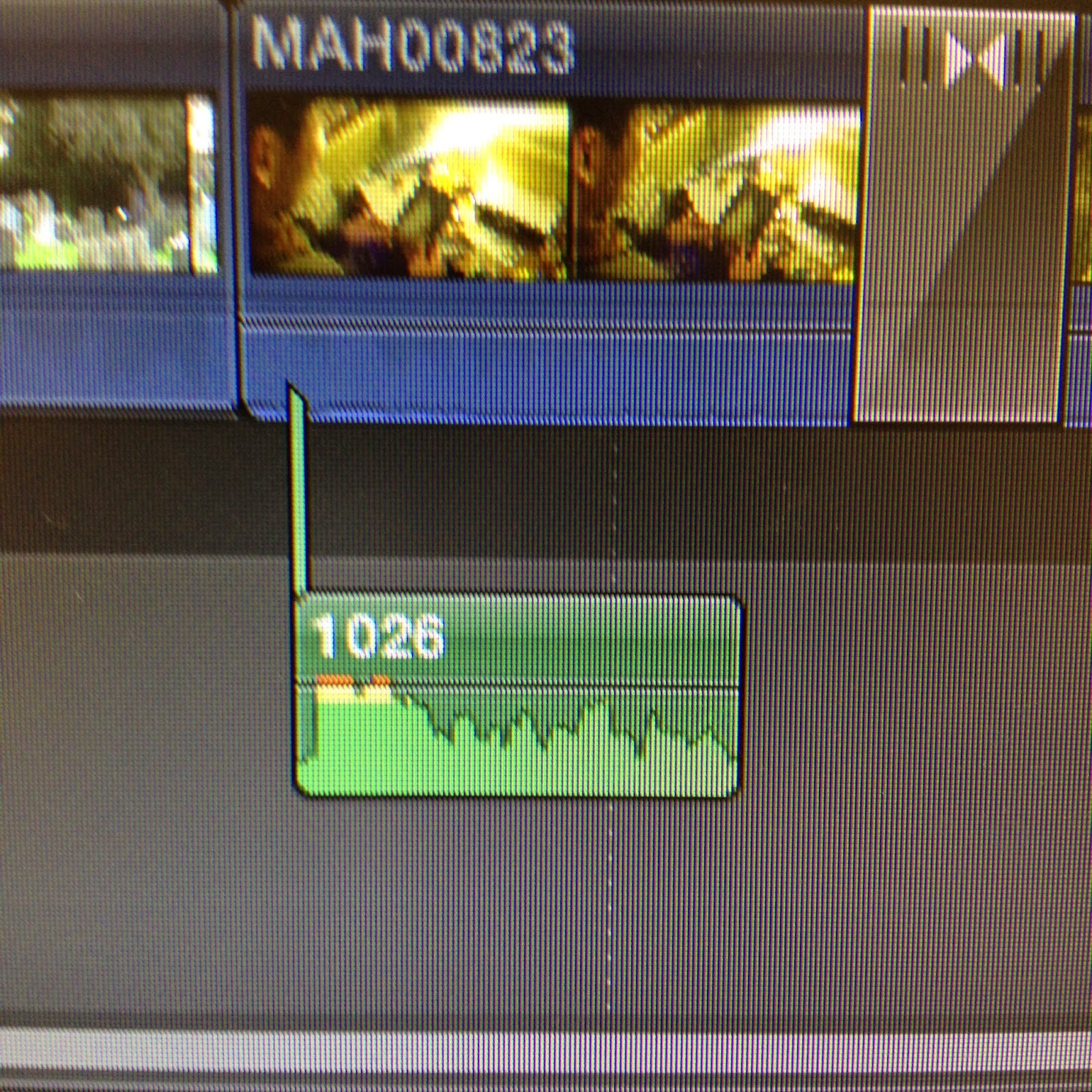 |
| Amplifying the volume of Carl's dialogue |
The main little adjustments that I needed to make was volume; in the clip of me getting out of the car you could hear the keys jingling therefore I needed to mute that completely, then in the shot of mum and dad walking I lowered the volume of the footsteps as they were too loud and overpowering, then I also had to make Carl's new bit of dialogue a bit louder so that you could hear him clearly over top of the score. Then the only little adjustment that didn't have anything to do with sound was the trimming of the shot of Carl and Alex running, as I felt it lingered for too long which didn't fit well with the convention of teaser trailers being made up of lots of short little clips and snippets from the overall film.
Monday 16 February 2015
Editing: Second focus group for my teaser trailer
Unknown from Emily Smith on Vimeo.
Now, I have re-filmed the scenes that I want and put them all together with all the different sounds that I have created and recorded. Below, I have filmed my media class again giving me feedback on what they liked and what they thought was good about, also their constructive criticism on where to go next.
MAH00824 from Emily Smith on Vimeo.
The first comment was that 'Unknown' is apparently already a film name, however my film is not using the same ideas as this film, as well as this it is clear in previous research and planning posts that the name and ideas for my film were not influenced by this film at all and because of this I am choosing to stick with the name that I already have, and you can hear my media teacher saying that it is not a problem to have the same name because of those reasons and also because many films around the world have either the same or similar names, and also because it's not iconic, I will also talk about this in my evaluation.
Secondly, it was picked up on that Carl's dialogue is not very clear, however before I'd done this focus group I had noticed that Carl's dialogue also sounds staged which I have mentioned previously and I will record him saying again but several times to find a more natural and clearer one.
There was a query about the black and white filters over some of the shots, however it was only one person who was slightly thrown off by this and everyone else commented that they thought it was fine and actually really liked the effects, therefore I have considered this comment but I am choosing not to worry about it too much as it was only one viewer and they weren't sure why it was throwing them off or how to fix that.
Sam said he really liked my titles and the end and said that they looked very professional, and others agreed with him.
There was a question about the gunshot sound, and whether I wanted it to end so shortly and I had tried playing around to prolong but this always made it last too long and sound completely wrong, then again when I listened to other gunshot sounds, they also came to sudden ends because gunshots are loud and fast and over quickly, hence it being a popular choice of weapon for murder because it can kill quickly.
A compliment was that it had more narrative and depth to it compared to my last draft which I was happy to hear as that was what I had been working towards, also that it follows the conventions and readings of a teaser trailer, and that the music was a good choice for build up and creating pace alongside the different shots.
Editing: Sorting out my titles
 |
| Sorting the titles |
Editing: Adding more transitions
 |
| Cross dissolve |
 |
| Fade away |
I added two more transitions to my teaser trailer (I have already added one before which was the flash transition because it represented that time had passed between the light switch shot and the funeral scenes, it also implies the death of the parents with the whole 'going into the light' idea associated with death), I didn't want to many otherwise it would become too unnatural, which is why I chose more subtle transitions like the two in these pictures. I chose the cross dissolve one to appear between the shot of Carl looking at the baby pictures and then to the close-up of the baby picture, because then I felt it would create more of a drama and reaction from the audience, as well as enigma. And then for the second one which is the fade away transition which happens after the footsteps and this just makes the shot flow into the light switch shot more smoothly whereas before it was a bit of an abrupt change in shots.
Editing: Getting the score to fade in and out
 |
| Getting my music to fade in and out |
Editing: Moving a clip to fit the teaser trailer convention
 |
| Moving a specific clip from the teaser trailer |
Editing: Sorting the foleyed explosion to sound more realistic
 |
| Making my explosion more realistic |
Editing: Splitting the score clip to fit with the scenes that are happening on screen
Editing: Adding all the foleying, wild track sounds, dialogue, sorting all the silence and the score to fit the scenes
 |
| Adding my sounds |
With my wild-track, I wanted the audience to be able to distinctly hear the sound of wind in the background of the graveyard scenes because these are the only outside scenes where the music is still quite quiet, therefore this adds to the atmosphere of it sound realistic.
Finally, adding the foleyed sound of a gunshot in, I was unsure of which one sounded most like an gunshot, therefore I added in all three sounds to the editing of the teaser trailer, and I'll talk more about them in the post where I explain how I made my explosion sound more realistic.
Editing: Adding all the new film clips and trimming them
 |
| Adding my new clips |
The new clips that I have added make it look more like a teaser trailer as it is a mixture of clips at all different angles, showing off different areas of the film, but also creating some sort of story with an enigma in there to attract my target audiences to come watch it. Especially as in my new clips I have included a gun which attracts the majority of my male target audience as well.
These new re-filmed scenes add pace to the teaser trailer, which goes with the build up of the music and the suspense and drama of the Thriller is unfolding, which attracts the audience and crates some sort of emotion from them.
Saturday 14 February 2015
Editing: Adding music to my teaser trailer
I've tried out the two pieces of music that I liked most with my teaser trailer as I was still undecided on which one I liked:
After, listening to these two pieces separately in the teaser trailer I have decided that my favourite is the Dramatic and Epic piece made by ........ because it adds suspension and creates emotion from the audience when watching the teaser trailer, and the anticipation created makes the viewers want to go and view it. Plus it builds up and does not get boring, especially not repetitive. My original worry was that it may be too dramatic, however a Thriller's suspense is created by drama, therefore this music actually fits the conventions of a Thriller.
 |
| Me adding my chosen piece to the teaser trailer |
 |
| My final choice of the two pieces of music has been added to the trailer. |
Thursday 12 February 2015
Production: Choosing the music for my teaser trailer
After doing a research post and talking to my focus group about which type of music would be most appropriate to use in my teaser trailer, I have managed to come to the conclusion that a piece that creates suspension is what I want, so this could be a piece that is created by string instruments or a drum.
I am going to be posting all different pieces that I like the sound of in this post and then choosing which one I want and that fits with the scenes I've filmed in the end.
1.
I like the way this builds up, keeping the same sounds all the way through but just introducing them all at different times one after another. However, I would only use the piece from 0.00-1.45 because after 1.45 the music starts to filter in some bass which takes over top and ends up making it sound slightly upbeat which wouldn't really fit with my teaser trailer as it's quite sad and gritty.
Next, I wanted to just check whether the YouTuber who created this allowed people to use it themselves and this is what he posted about it:
As long as I am not using it for one of the reasons in his list on the left which I am not then I do not need to personally email him to use his music which was very helpful as a reply may have taken a while, even though he does not mention if I use him in my teaser trailer I will pay credit to him in my titles at the end of the film as he has provided me with a very important feature to my teaser trailer that I need.
2.
I loved this piece of music, I loved the emotions it made me feel while listening and how you could really connect to it. My only problem is that I feel it would fit better with a teaser trailer of the Drama genre, especially because it has a piano riff all the way throughout it. Therefore, I will have to fit the piece with my teaser trailer and see what I think of it then, if I am still unsure then I will show it to a focus group.
Again, this YouTuber doesn't ask for you to contact him personally unless you are using his music in a video which will promote something or to get money for it which again I am not, therefore he is allowing me to use his music in my teaser trailer, and as before I will credit him in my titles if his music is what I choose for my teaser trailer (This is my choice, he has not been asked to be credited).
I am going to be posting all different pieces that I like the sound of in this post and then choosing which one I want and that fits with the scenes I've filmed in the end.
1.
I like the way this builds up, keeping the same sounds all the way through but just introducing them all at different times one after another. However, I would only use the piece from 0.00-1.45 because after 1.45 the music starts to filter in some bass which takes over top and ends up making it sound slightly upbeat which wouldn't really fit with my teaser trailer as it's quite sad and gritty.
Next, I wanted to just check whether the YouTuber who created this allowed people to use it themselves and this is what he posted about it:
As long as I am not using it for one of the reasons in his list on the left which I am not then I do not need to personally email him to use his music which was very helpful as a reply may have taken a while, even though he does not mention if I use him in my teaser trailer I will pay credit to him in my titles at the end of the film as he has provided me with a very important feature to my teaser trailer that I need.
2.
I loved this piece of music, I loved the emotions it made me feel while listening and how you could really connect to it. My only problem is that I feel it would fit better with a teaser trailer of the Drama genre, especially because it has a piano riff all the way throughout it. Therefore, I will have to fit the piece with my teaser trailer and see what I think of it then, if I am still unsure then I will show it to a focus group.
Again, this YouTuber doesn't ask for you to contact him personally unless you are using his music in a video which will promote something or to get money for it which again I am not, therefore he is allowing me to use his music in my teaser trailer, and as before I will credit him in my titles if his music is what I choose for my teaser trailer (This is my choice, he has not been asked to be credited).
Wednesday 11 February 2015
Production: Using the Marantz
The marantz is what I used to record my two bits of dialogue that appear overtop of shots where you do not see the character actually talking, so in my case where the vicar is conducting the funeral but the shot is of the two brothers, and when one of the brothers says "I wonder what else mum and dad were hiding from us." Over top of the clip where he is looking at the mysterious baby pictures.
IMG 2349[1] from Emily Smith on Vimeo.
Next, I used the marantz for a wild track as well, I felt as the clips of them at the graveyard are the only outdoors scenes where there is quiet music playing, then I would also record a wildtrack of the wind to have in the background to add to the effect of them being outside.
Finally, I used the marantz for the foleying noise of the gunshot at the beginning when he flicks the light, and to do this I used two large empty crisp packets and got my dad to blow air into them and then smack them so it made the loud bang, and then to have a bit of a snap to the gunshot as well I recorded myself smacking a placemat against the table.
IMG 2357[1] from Emily Smith on Vimeo.
IMG 2349[1] from Emily Smith on Vimeo.
Next, I used the marantz for a wild track as well, I felt as the clips of them at the graveyard are the only outdoors scenes where there is quiet music playing, then I would also record a wildtrack of the wind to have in the background to add to the effect of them being outside.
Finally, I used the marantz for the foleying noise of the gunshot at the beginning when he flicks the light, and to do this I used two large empty crisp packets and got my dad to blow air into them and then smack them so it made the loud bang, and then to have a bit of a snap to the gunshot as well I recorded myself smacking a placemat against the table.
IMG 2357[1] from Emily Smith on Vimeo.
Tuesday 10 February 2015
Wednesday 4 February 2015
Planning: Allocation of tasks
What have I got left to do:
Now, I have completed and posted all Research and Planning posts, I need to put a list together of all my actions to take place next, at the top of the list will be tasks that are most important and at the bottom will be tasks that can be left a little while before they need to be done;
Now, I have completed and posted all Research and Planning posts, I need to put a list together of all my actions to take place next, at the top of the list will be tasks that are most important and at the bottom will be tasks that can be left a little while before they need to be done;
- Finish editing my teaser trailer
- Take pictures for my ancillary products
- Edit my film poster and magazine cover (ancillary products)
- Focus group of me showing my second rough draft of my teaser trailer
- Change or re-film any criticism there was for my teaser trailer
- Present my ancillary products to a focus group
- Edit any criticism that the class have about these products
- Show my teaser trailer to my target audience and make changes on any criticism they have
- Show my ancillary products to the target audience, and again make any changes that they think I should
- Finally, upload both the final production of my teaser trailer and the final edits of my ancillary products
- (After performing each one of the tasks above, I will upload a blog post on them about how they went and what I did, and any feedback I got back from them).
The deadline I have set myself to have all of these tasks done by is Friday 13th February.
Tuesday 3 February 2015
Monday 2 February 2015
Friday 30 January 2015
Production: Feedback from the focus group on my first rough cut
Unknown from Emily Smith on Vimeo.
Above, the video is my first rough cut that I showed to my media class today, to get feedback on the positive points about it so far, and also the negatives that I need to change, and what to do next and where to improve.
MAH00552 from Emily Smith on Vimeo.
In the feedback video the response was mainly positive, with comments such as the teaser trailer creates an enigma and makes the audience want to see more by paying to go to the cinema to view it. And, the shot of my dad flicking on the switch and the 'Flash' transition at the end of that make it flow into the next shot smoothly, and personally I think it makes it more obvious to the audience that a bit of time has passed between the flicking on the light shot and the next shot of the two brother's at the graveyard. However, there was some constructive criticism to help me with my next steps on improving my teaser trailer, which was to trim the end of the clip of me walking away in the background because one of the actors (Alex) looks towards the camera for a split mini-second, also once I've completed the editing and production of the teaser trailer then I could import it from Final Cut Pro to iMovie because iMovie have a stabiliser effect which will make any clips that wobble a little smoother. Also, the music was suggested to be more sting-based to create a build-up to the climax of the teaser trailer, and then possible have a drum beat in the quicker scenes to resemble a heart beat which will add to the suspension. Finally, add an extra layer of text on top of the 'Coming Soon' title to be able to have the production studios and logo and actor/director names in a smaller font at the bottom of that title. I will make these changes and add more to my teaser trailer next, before I show it to my focus group again.
Tuesday 27 January 2015
Monday 26 January 2015
Production: Taking pictures for my ancillary products
In this post, I am taking the pictures for my ancillary products, these ancillary products are a magazine cover and a film poster.
 |
| Taking pictures for my magazine cover |



Above, are some of the pictures I took for my magazine cover, I think some of my favourite ones are the ones that look straight on to the graveyard, as this is only going to be the background in the magazine cover, and the two brothers will feature in front of it, I didn't really want it to be from a side angle, like one of the pictures above, as this may be too distracting for readers to have as a background photo.
In front of the graveyard I'm going to have the two brothers in their smart outfits, looking straight at the camera with a serious look on their face:

Update
Above, is the set up of me taking pictures for one of my film posters; this is for the poster that will be situated on bus tops, I realise that in this picture I have taken the photo landscape, but afterwards we noticed this and took them portrait.
Subscribe to:
Posts (Atom)

.jpg)